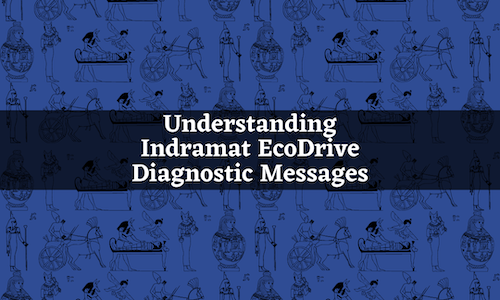Sometimes looking at the diagnostic messages on your Indramat EcoDrive can feel a bit like staring at hieroglyphics; you know that there is meaning behind the cryptic message, but you’re not quite sure what to make of it. Well, consider this your Rosetta Stone in understanding Indramat EcoDrive diagnostic messages.
Indramat EcoDrive Diagnostic Messages types
The first thing to know is that there are five different diagnostic message types. Diagnostic messages don’t necessarily indicate a problem. Instead, these messages indicate operational state of your drive.
Here are the diagnostic message types:
- Error diagnostic message
- Warning diagnostic message
- Command diagnostic message
- Status diagnostic message
- Operation status message
The parts of a diagnostic message
Indramat EcoDrive diagnostic messages are made up of two different parts: the diagnostic number and the diagnostic text.
The diagnostic number is a four-character alphanumeric code that shows up in the H1 display on the drive controller. For example, a C102 diagnostic number will alternate “C1” and “02” on the H1 display.
The diagnostic text is a plain text diagnostic message that includes both the diagnostic number and diagnostic text. This may be displayed on the user interface.
Remember that if multiple diagnostic messages are generated, your system will cycle through these messages. The highest priority diagnostic message will be displayed first.
What do the different diagnostic messages mean?
There are different categories for Indramat diagnostic messages:
- Diagnostic messages starting with “F” indicate an error.
- A diagnostic message starting with “E” indicates a warning.
- Messages starting with “C” or “D” are command messages.
- Diagnostic messages beginning with “A” are status messages.
This information can help you get a sense of what’s going on with your motion control system. However, to really know the exact meaning of your drive’s diagnostic message you must have access to the manual.
If your manual could be tucked away in some secret Egyptian tomb for all you know, don’t despair. We can provide you with a replacement Indramat manual. We can also take care of any of your Indramat needs for that matter.
Give us a call at 479-422-0390 for emergency Indramat service or immediate Indramat troubleshooting support.